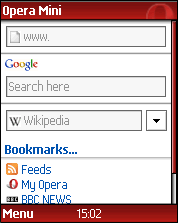
The majority of websites don’t cater to users who want to browse sites using their mobiles (cell phones). You either get a “413: page cannot be displayed” error, or if you are lucky the page loads as a garbled mess – provided that your mobile browser can even make sense of it. Let’s face it. Unless you have the latest and greatest mobile, chances are that the default browser installed on your phone isn’t up to scratch. So what’s the point of being able to surf the web from anywhere if you can’t access any sites?
There are workarounds. The last couple of months I bypassed this problem on my Motorola V360 by having Google reformat the site to be viewable on the phone. All you do is search for the site URL in Google (one of the few sites that seem to have a mobile friendly version), click on the link and Google formats it so you can at least view the site. It doesn’t always work, and it’s most definitely not pretty.
So I started looking round for an alternative browser which would work on my phone and actually be worth having. That browser is Opera Mini – the mobile version of the Opera browser. To say that I was amazed is an understatement. Opera Mini offers everything you’d expect from regular browser – it’s all just scaled down to fit on your mobile.
Opera Mini offers support for RSS feeds, secure connections, bookmarks and even skins. It’s an extremely small download of around 97KB and should work on most mobile phones that are JAVA enabled. You will also need a GPRS or better connection to access the web.
The secret weapon in Opera Mini’s arsenal is ERA (Extensible Rendering Architecture). Essentially it’s technology that allows the Opera Browser to render almost any page to fit any space. A remote server pre-processes the web pages before sending it to your mobile. During this process the website is reformatted to fit the desired resolution and the content is compressed to reduce the size of the data being send. The result is a browser that adapts the content to fit your mobile perfectly.
After a week of testing it on my Motorola V360 it’s definitely my mobile browser of choice. Opera Mini is extremely easy to use and can handle most sites you throw at it. While you don’t get exactly the same experience as the full sized version, sites are still easy to read and navigate - allowing you to get the information you want, when you want it.
The browser shows a progress bar while loading pages showing the size of the page being loaded; you can also see the total amount of data used in a session by accessing the ‘About’ page and checking the session data amount. This is very useful if you need to keep track of your data usage – especially for those of us who have to pay exorbitant prices for data access.
The only negative thing is the loading time of around 30 seconds before the browser opens. However this is most likely due to the phone and not the browser itself. I've also noticed that if a link uses numbers as anchor text (e.g. 123452), the browser prompts you if you want to call that number. I haven't found a way to disable this and it seems as if you can't access the page then. However this shouldn't be a problem for most people.
I highly recommend Opera Mini to anyone who wants to access the web on their phones. It’s definitely the best browser you can have on your mobile. Period.
P.S.: A note for those Adsense addicts - using Opera Mini you can even access your Adsense account, keeping track of your earnings wherever you are!
You can get more information at the Opera Mini site or point your mobile to mini.opera.com to download the browser to your phone.
Friday, December 15, 2006
Opera Mini – A mini browser miracle
Posted by
KJ Mulder
at
10:30 AM
![]()
Subscribe to:
Post Comments (Atom)



No comments:
Post a Comment