Placing images next to Adsense ad units has become a very popular method of increasing the CTR (click-through rate) on websites. The principle was that by placing an attractive and eye-catching image next to the ad unit you immediately drew the visitor’s interest to the ad unit. Many webmasters had great successes with this technique.
There was quite a bit of confusion on what exactly was allowed by Google. The Adsense team has finally posted some very clear and definitive guidelines regarding image placement next to ads.
The sweet and short version is that they no longer allow images to be placed next to ads. This includes any images placed next to ads to make them seem part of the ad. Adding a seperator or line between the images and ads, will still be a policy violation. (Read the original Adsense blog post for clarification)
However you are still allowed to place ads on pages with images. You just need to ensure that the images are not aligned with the ads, in such a way that they could possibly be confusing to your visitors.
So any new webmasters should take note - Google no longer allows this technique. If you are in doubt, e-mail the Adsense support team and ask them for a review. A higher CTR is definitely not worth risking getting banned from the Adsense program.
Sunday, December 31, 2006
Adsense and image placement
Posted by
KJ Mulder
at
3:59 AM
0
comments
![]()
Saturday, December 16, 2006
New Payment History page for Adsense
The Adsense team has revamped the payment history page for Google accounts. It now provides you with easier and clearer access to your payment information. The new layout consists of six columns:
Month, Date, Details, Earnings/credits, payments/debits and monthly balance. This makes it easy to see how much revenue is still owed to you and when payments are made.
Clicking on the details link, gives you more information about the earnings or payments. It also includes a very nice color coded payment schedule, so you won't be left guessing when your payment should arrive.
I definitely like this new layout. Good job Google! (Now if only we can get a feature where we can specify on which sites our Adsense code may be used...)
Posted by
KJ Mulder
at
4:24 AM
0
comments
![]()
Friday, December 15, 2006
Opera Mini – A mini browser miracle
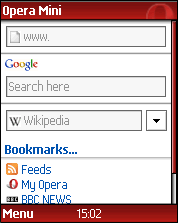
The majority of websites don’t cater to users who want to browse sites using their mobiles (cell phones). You either get a “413: page cannot be displayed” error, or if you are lucky the page loads as a garbled mess – provided that your mobile browser can even make sense of it. Let’s face it. Unless you have the latest and greatest mobile, chances are that the default browser installed on your phone isn’t up to scratch. So what’s the point of being able to surf the web from anywhere if you can’t access any sites?
There are workarounds. The last couple of months I bypassed this problem on my Motorola V360 by having Google reformat the site to be viewable on the phone. All you do is search for the site URL in Google (one of the few sites that seem to have a mobile friendly version), click on the link and Google formats it so you can at least view the site. It doesn’t always work, and it’s most definitely not pretty.
So I started looking round for an alternative browser which would work on my phone and actually be worth having. That browser is Opera Mini – the mobile version of the Opera browser. To say that I was amazed is an understatement. Opera Mini offers everything you’d expect from regular browser – it’s all just scaled down to fit on your mobile.
Opera Mini offers support for RSS feeds, secure connections, bookmarks and even skins. It’s an extremely small download of around 97KB and should work on most mobile phones that are JAVA enabled. You will also need a GPRS or better connection to access the web.
The secret weapon in Opera Mini’s arsenal is ERA (Extensible Rendering Architecture). Essentially it’s technology that allows the Opera Browser to render almost any page to fit any space. A remote server pre-processes the web pages before sending it to your mobile. During this process the website is reformatted to fit the desired resolution and the content is compressed to reduce the size of the data being send. The result is a browser that adapts the content to fit your mobile perfectly.
After a week of testing it on my Motorola V360 it’s definitely my mobile browser of choice. Opera Mini is extremely easy to use and can handle most sites you throw at it. While you don’t get exactly the same experience as the full sized version, sites are still easy to read and navigate - allowing you to get the information you want, when you want it.
The browser shows a progress bar while loading pages showing the size of the page being loaded; you can also see the total amount of data used in a session by accessing the ‘About’ page and checking the session data amount. This is very useful if you need to keep track of your data usage – especially for those of us who have to pay exorbitant prices for data access.
The only negative thing is the loading time of around 30 seconds before the browser opens. However this is most likely due to the phone and not the browser itself. I've also noticed that if a link uses numbers as anchor text (e.g. 123452), the browser prompts you if you want to call that number. I haven't found a way to disable this and it seems as if you can't access the page then. However this shouldn't be a problem for most people.
I highly recommend Opera Mini to anyone who wants to access the web on their phones. It’s definitely the best browser you can have on your mobile. Period.
P.S.: A note for those Adsense addicts - using Opera Mini you can even access your Adsense account, keeping track of your earnings wherever you are!
You can get more information at the Opera Mini site or point your mobile to mini.opera.com to download the browser to your phone.
Posted by
KJ Mulder
at
10:30 AM
0
comments
![]()
Friday, December 01, 2006
DirectX Hell... but I'm back
Those people following this blog will have noticed that I haven't posted anything useful in quite a while. Well, the last month or so I've been struggling to complete a DirectX project for a course I'm doing. Let me tell you, DirectX is hell. Unless you are seriously wanting to get into game programming it might be best to stay well away... if you can!
I'm almost finished, so hopefully I'll be back posting some useful stuff in the coming week.
Posted by
KJ Mulder
at
10:58 PM
0
comments
![]()
Sunday, October 15, 2006
Digitalpoint Down?
One of my favourite Webmaster related forums, Digitalpoint Forums seems to be down for more than a couple of hours now. The initial error message stated that there was a database error, but currently I'm getting a 500 server error.
Since I spend most of my time there I've been trying to figure out what to do to keep occuppied. Guess I can finally get to work on some new content for my sites, until I can get my "digitalpoint fix" again.
I hope Shawn sorts out the problem soon.
Update:
To the great relief of Webmasters all around the globe Digitalpoint is back up again! It seems as if the problem was caused due to a denial of service attack on the DNS servers. At least that's the currenty theory.
Thanks to Shawn for working so hard in order to fix the problem and allowing us junkies to get our fix!
Posted by
KJ Mulder
at
3:36 AM
0
comments
![]()
Saturday, September 30, 2006
Google Reader - A definite must
When Google first introduced the Google Reader I tried it for all of ten minutes and never gave it another thought. It just didn't offer me anything that I needed or made life any easier. The newest version, however, is a whole other story - I'm totally hooked and won't be using anything else.
Now for those of you that don't know what I'm on about, no Google hasn't introduced a new application that reads books to you. The Google Reader is an RSS feed reader that allows you to subscribe to RSS feeds from various sites to keep up to date with any changes to those sites.
Now any self-respecting Webmaster would know that keeping up with the latest industry news and news related to your site content is a must. If you really want to be in the know you will have lots of sites you'll have to check on a regular basis to ensure that you aren't missing a big scoop. Google Reader makes this a breeze.
The new interface resembles GMail very closely, but it's no wonder since Google labels Google Reader as "your inbox to the web". Adding a subscription/feed is extremely easy. You can either search for keywords related to the feed, and select it from a list or you can input the URL of the feed directly. You can then create different folders to sort your feeds into categories - very helpful if you need to keep an eye on various industries.
Once you have everything set up to your likeing you can start reading your feeds. The Reader shows any unread feeds and automatically marks them as read once you have read them. You can choose between two interfaces, "Expanded view" and "List view". The "list view" looks similar to the GMail interface while I prefer the "expanded view" that shows all the items from a certain feed. Each time you visit Google Reader it shows you a page with the newest additions.
Google Reader comes highly recommended. If you haven't done so already go give it a try. It is a definite must!
Posted by
KJ Mulder
at
12:24 PM
0
comments
![]()
Friday, September 15, 2006
Google Pack Available Internationally... well almost.
I was very pleased to see that Google has made referrals for their Google Pack software suite available to international publishers, at least according to their latest e-mail:
After analyzing your site, our team concluded that you'd be a good match to try a new feature called AdSense referrals for Google Pack. Referrals will enable you to generate additional revenue from your site by referring visitors to download Google Pack. When a user you've referred downloads and runs the product for the first time, you'll earn up to US$2.
After logging into my Adsense account I was extremely disappointed to discover that the Google Pack was not provided as an option under the referral tab. I cleared my cache, refreshed the page and even tried a different browser, thinking that the problem was at my end. Alas the Google pack referral remained unavailable.
When all else fails it's time to go directly to the source. I e-mailed Adsense support and it would appear that Google Pack referrals are available to international publishers, but on a limited basis.
Thanks for your email. While it's true that we've begun a limited release of the Google Pack referrals to international publishers it isn't currently available to all of our publishers. We hope to expand the list of referral products offered worldwide soon and appreciate your patience
in the meantime.
The Google Pack is an excellent collection of "must have" software for all PC users so I would jump at the opportunity to be able to refer my site visitors (generating revenue being an added bonus). I guess I will have to be patient and wait until it does indeed become available internationally to all publishers.
A word to Adsense though... Don't make misleading statements like "Google Pack available internationally", when it is only available for some countries during your limited release. Also ensure that you only let publishers know about new features when they can actually make use of it!
Posted by
KJ Mulder
at
11:23 AM
0
comments
![]()
Wednesday, September 13, 2006
Copyright 101
Content is king! That is a fact that most webmasters would agree with. If you want a successful site, great content is the key. Webmasters spend a great amount of time, effort, and a considerable amount of money to have unique, good quality content created for their sites.
With thousands of new sites sprouting up just to make a few quick bucks from advertising networks, it should come as no surprise that content theft and copyright infringement is becoming a huge problem for website owners. Rather than create their own content these MFA (Made for Adsense) sites simply scrape, steal and copy content from other sites, without giving any regard to copyright.
Aside from these obviously malicious webmasters, there is also an alarming trend amongst new webmasters and website visitors in general to ignore copyright completely. It seems as if the majority of people think, “If it’s on the Internet, you can do with it as you please”. That can’t be further from the truth. In fact, the opposite is true – everything on the Internet is copyrighted, unless it is explicitly stated that the content is in the public domain or that it can be freely used or re-distributed on other sites.
What is copyright and how does it work?
Copyright is the right of an author/artist/musician to control how their work is used. This means that they can determine which sites are allowed to display their images or make use of their articles. It also ensures that the copyright holder gets acknowledged as the owner and creator of the works.
o Copyright is automatically in place as soon as a work is completed and made available in a tangible form (electronic data included).
o A work doesn’t need to be officially copyrighted; however doing so will give added protection in the case of legal action.
o A visible copyright notice is not required, but is advisable to make it clear that the work is copyrighted. If no copyright notice is visible it does not mean that the work is not copyrighted.
o Using a copyrighted work without permission, even if you provide credit or a link to the original site, is still copyright infringement. You need explicit permission from the creator of the work to make use of it in any way.
o You are not allowed to create derivative works based on a copyrighted work.
I have close ties with a community of photographers and artist and they tend to be the victims of copyright infringement on a regular basis. Images and photos can be viewed as the most infringed content on the Web today. This fact can be attributed to how easily images can be stolen and the difficulty the copyright owner has in tracking down sites that are using their stolen images. Wallpaper sites, especially those that allow their users to submit images are most often the culprits.
Although the wallpaper site owner might not be directly responsible, they tend not to moderate submissions or take any steps to ensure that the member that uploads the image is actually the copyright holder of that image. I’ve seen various sites where stolen images were allowed even though the image was clearly watermarked and showed the URL of the original site it was stolen from. In most of these cases the Webmaster tries to hide behind excuses that the user submitted the image, that they didn’t know it was copyrighted, or that they will remove the image if someone complains about it. Some even go so far as to use images without permission adding a “If you want your image to be removed, contact us.” notice on the site. Obviously hoping that the copyright owner will never find the site, or that in the event they are discovered the notice will protect them from any legal action.
In my opinion this is not enough and in most cases a poor attempt at getting around copyright. As a Webmaster you are responsible for the content on your site and you need to take every precaution to ensure that you have the permission and right to make that content available on the site. By not ensuring that you have permission to make use of the content you make yourself legally liable and you can jeopardize the existence of your site.
Education is the most important tool in combating copyright infringement. Webmasters and the general public need to be made aware that most content available on the Internet is copyrighted and that you can’t just do with it as you please. If everyone respects copyright you will free their creators from the burden of trying to enforce their copyright; allowing them to do what they love... creating new works for you to enjoy!
Posted by
KJ Mulder
at
5:35 AM
0
comments
![]()
Friday, August 25, 2006
Adsense for search - Do's and dont's
Adsense has recently introduced a new feature to Adsense for Search. Previously when a visitor used an Adsense for Search box on your site, they were taken to a page served by Google when they viewed the result of their searches.
With the new "Open results within my own site" feature, you can display the results on your own page. This allows you to maintain the look and feel of your site and retains visitors that might have otherwise left your site.
Being quite a new feature, I had some questions about what is and isn't allowed to be done with this feature. I e-mailed the Adsense team and this is what they had to say:
No normal Adsense Units: You are not allowed to place normal Adsense ad units on a page that displays Adsense for search results. The Adsense ads are already integrated into the results (at top and bottom of the result page).
No third-party ads: You are not allowed to display any third-party ads on result pages. These include CPM banner ads even if they are not contextual.
Referrals: No official policy exists about displaying Adsense referral buttons on result pages.
No modification of code: As usual you are not allowed to modify the code provided. This includes modifying the width and height of the frame.
Hopefully this will be useful to you as well. I must say that this is another great feature the guys at Adsense came up with. It's easy to implement and in the end it looks much better than the previous method of displaying the results.
Posted by
KJ Mulder
at
1:31 PM
0
comments
![]()
Saturday, July 22, 2006
Adsense: Site Diagnostics
Adsense has just introduced a site diagnostics tool. The diagnostics tool can be viewed under your reports tab and will show you if there is any problems accessing the pages of your site(s).
People using Sitemaps will be familiar with the interface and reporting style. If the Adsense crawler is having trouble reaching any of your pages, you'll see those URLs listed in the Blocked URLs section of the Site Diagnostics table.
You will either see a "URL not found" or "Robots.txt" error. In the first case it means that your server might have been temporarily down or that there was some other error accessing the page. The "Robots.txt" error signifies that your Robot.txt file is preventing the crawler from accessing pages.
Posted by
KJ Mulder
at
4:54 AM
0
comments
![]()
Sunday, July 16, 2006
Adwords landing page quality
A recent Adwords blog post highlights some interesting changes to the Adwords program. Each landing page will be assigned a quality score based on how useful that page would be to a potential visitor. Pages with a low quality score will then have to pay higher minimum bids for their ads to be shown.
This move is an attempt to curb MFA (Made for Adsense) sites, spam sites and other sites that offer no real content except the ads they are showing. Google hopes that this will make it much less profitable for those types of sites to generate revenue using the Adword advertising network.
This is definitely a step in the right direction. Most legitimate web publishers will agree that spam and MFA sites are the bane of the Internet. Making it more expensive for them to attract visitors will definitely increase the quality and user experience for visitors clicking on Adsense ads.
This is not only good for advertisers, but also for publishers using Adsense to show ads on their sites. If visitors grow accustomed to getting high quality sites by clicking on Adsense ads, they will be more likely to click and convert for both the advertiser and publisher.
Google stresses that most Adwords advertisers won’t be affected by this change. However they provide the following guidelines for creating high quality landing pages:
- Link to the page on your site that provides the most useful and accurate information about the product or service in your ad.
- Ensure that your landing page is relevant to your keywords and your ad text.
- Distinguish sponsored links from the rest of your site content.
- Try to provide information without requiring users to register. Or, provide a preview of what users will get by registering.
- In general, build pages that provide substantial and useful information to the end-user. If your ad does link to a page consisting of mostly ads or general search results (such as a directory or catalog page), provide additional information beyond what the user may have seen in your ad or on the page prior to clicking on your ad.
- You should have unique content (should not be similar or nearly identical in appearance to another site).
It’s good to see that Google still puts their users first!
Posted by
KJ Mulder
at
2:40 AM
0
comments
![]()
Sunday, June 25, 2006
Google CPA Network being Tested
Google is currently busy testing a CPA (cost per action) advertising network on a invite basis. The CPA model means that advertisers will only have to pay once a visitor on your site clicks on the ad AND performs a certain action (such as buying a product or registering on the advertiser's site). This is a good step in the eyes of advertisers, seeing as click-fraud shouldn't be a problem. They will also get a much better ROI by running CPA campaigns.
The test has sparked some rumours that the CPC/CPM Adsense ads will come to an end. This is not true. The CPA ads will be run on a seperate network (the Content Referral Network) and won't compete with normal CPC ads. Basically it seems that this will be a new "ad unit" that publishers will be able to place on their site to earn more revenue.
At this time there isn't much information available about revenue generated by this method. If normal CPA advertiser networks are anything to go by, there is alot of revenue potential for publishers, provided that they have high quality, interested visitors.
It will be interesting to see how this develops. Nobody can say that Adsense isn't at the forefront of constantly offering something new.
Posted by
KJ Mulder
at
12:43 AM
0
comments
![]()
Sunday, April 30, 2006
Goings on at Adsense
I had problems with accessing the Internet for a week (struggling to keep a connection live long enough to do anything useful) and it seems in that short span of time the guys and gals at Google Adsense have been extremely busy. So if you are a bit behind the times like I am, here's a quick recap of what's going on:
Text Links for Referrals
We've been asking for it for quite some time now, but luckily Google is a company that listens to their users. They've introduced text links for referrals. Now you don't have to depend on buttons and such to refer people to Adsense or Firefox. This makes it just a bit easier to integrate into your site or blog.
It's just a pity that it uses Javasript. This means that you won't be able to use it in Blog posts at Blogger and other online blogs (unless you include it in your template). I would have liked seeing a straight referral URL.
Great going Google, and thanks for listening!
A bit of flavor
They've also introduced site-flavored search results for Adsense for search. I haven't tried it myself, but it could provide interesting and more targeted results for your site visitors. It will take time for it to start working, so don't expect to see results immediately.
New ad sizes support image ads
Adsense have added image ad support for the Square (250 x 250) and Large Rectangle (336 x 280) ad units. This will mean that you are in line for a larger variety of ads and possible higher income. So if you make use of those sizes... rejoice!
Wizard for referrals
The new Referral wizard will make it easier for you to set up your referral ads. It works exactly like the wizards for the normal ad units, so you should feel right at home.
So as you can see, those Adsense guys have been keeping busy. I can't wait to see what they come up with next. Perhaps Google can release their Payment service soon... if Adsense is anything to go by it should be a great service.
Posted by
KJ Mulder
at
4:24 AM
0
comments
![]()
Saturday, March 04, 2006
Why lower eCPM?
Google Adsense has updated their blog once again with more information about the new ability to compare the contextual and site targeted CPM ads.
It seems that many people are a bit concerned about site targeted CPM ads showing a lower eCPM as normal contextual ads. The answer? It's perfectly normal. The CPM and contextual ads bid for the same ad spot on your site. Adsense ensures that the highest paying ad is displayed depending on specific ad spots and pages... so Google isn't doing you in.
The reason why the eCPM might appear lower is because the site targeted CPM ads are most likely being shown on the lower performing pages of your site. That means that the CPM ad unit doesn't have to bid as high a price as a premium spot would cost.
Best of all seeing as CPM ads are paid by impression, you are getting revenue from pages that might not have earned you anything. Sounds like a pretty good deal to me!
Posted by
KJ Mulder
at
12:14 AM
0
comments
![]()
Friday, March 03, 2006
Site targeting or contextual: Enigma solved
Finally the enigma of whether your site is showing only contextual Adsense ads, or if someone is showing site-targeted CPM ads on your site, has been solved.
Google Adsense has introduced Advanced reports that now show you the amount of contextual ads displayed by your ad unit vs the amount of site-targeted CPM ads.
Having tried it out, it seems like a pretty neat feature. It doesn't tell you much than the amount of ad unit impressions, CTR, CPM and total earnings for both contextual and site targeted ads. That being said, it's much more information than you would normally have had.
According to these statistics, it seems that site targeted CPM ads seem to perform pretty well, although the CTR seems relatively low when compared to the contextual ads. That is to be expected though.
Things I would have liked to see included in the report is:
- The amount of advertisers that are currently targeting your site. Just something that would be nice to know.
- The ability to generate a report showing only contextual ad or only site targeted ad performance for a specified time period. It would make things much easier to compare the performance for an extended period of time.
So you Adsense guys... if you are listening take note.
Posted by
KJ Mulder
at
10:30 AM
0
comments
![]()
Wednesday, March 01, 2006
Adsense Changes to referrals
It has been confirmed that Adsense has now changed the time limit for the Adsense referrals to 6 months instead of 3 months. This will give new publishers, who have been referred by other publishers, a bit more time to reach the $100 limit... and for the referring publishers to stand a larger chance of getting paid for that referral.
Below is the official response from an Adsense representitive:
I just wanted to confirm that based on publisher feedback, we've updated the time limit for an AdSense referral to earn $100 from 90 days to 180 days. If you've already been using referrals, the 180 days will be applied retroactively.
Update:
It seems the post went out way before an official post on the Adsense Blog. The guys there have just posted the time limit changes on the Adsense Blog.
For a change I was half a step in front of Google!
Posted by
KJ Mulder
at
10:15 AM
0
comments
![]()
Saturday, February 25, 2006
Google Payments: Things to come
Google has just posted a bit more information regarding their payment service on their Blog. It is pretty vague at this time.
Basically it appears that you will be able to link your Credit Card information to your Google account and then pay for services (mostly from Google). Google will handle the payment process. This especially makes sense for Google Base where Google has recently introduced a payment feature.
It works like this: You buy something from someone on Google Base, pay for it with your credit card (linked to your Adsense Account), Google receives and handles the payment, Google then pays the recipient.
This however seems to be just the tip of the iceberg.
Looking ahead, we want to continue building payment services that meet the needs of Google users and advertisers. We expect to add payment functionality to Google services where our users need a way to buy online. For us, it's all about bringing our users a better online experience whether they're searching or buying.
Now, if that isn't a hint of things to come, I'm not sure what is....
Posted by
KJ Mulder
at
12:08 PM
0
comments
![]()
Sunday, January 29, 2006
Google Changes Adsense Referral Terms
It seems as if Google is only cloaked in contraversy lately. If it's not for complying with the Chinese Goverment's requirement to filter their search results, its for refusing to hand over information to the US goverment.
In another step they have gone and changed the requirements for a successful referal for their Adsense program. Previously Adsense publisher got paid $100 each time they referred another publisher to the program, and that publisher earned his first $100 from Adsense.
They have now added a time restriction of 3 months. Unless your referral earns their first $100 within 3 months (90 days) you will not get paid for that referral.
An AdSense referral is counted when a publisher, who has never previously enrolled in AdSense, creates an account and earns at least $100.00 within 90 days of sign-up. The referred publisher must be eligible for payment to qualify as a successful referral.
This is not a popular move amongst webmaster. The general consensus is that the time restriction does not provide enough time, especially for people that are just starting out with the Adsense program. Most people take up to a year to earn that ellusive first $100 mark. With the 90 day restriction it means that more webmasters won't get paid for the referrals. Not a good move on Google's part!
Posted by
KJ Mulder
at
4:35 AM
0
comments
![]()
Sunday, January 22, 2006
The ABC list of advertising Networks
Advertising is the backbone of websites and allows webmasters to generate revenue through various advertising methods. Finding the right advertising network to use on your site is essential.
With the help of other webmasters I've spent some time compiling a reasonbly comprehensive list of most of the major advertising networks. Below you will find a list of advertising networks offering CPC, CPM and CPA campaigns. These networks are listed according to their major advertising methods, and their position doesn't reflect quality or payout.
This list is by no means a comprehensive list of all the advertising and affilliate networks out there, but it should provide you with a good starting point to see which of the networks will work the best for your site.
CPC:
Cost per click - the cost or cost-equivalent paid per click-through. You get paid each time a visitor clicks on one of your advertisements. The revenue generated from the click will vary according the maximum bid of the advertiser or ad network.
Google Adsense
Yahoo Publisher Network (Beta)
Chitika
BidClix
BannerBoxes
Adbrite
AdSonar
Clicksor
CPM:
Cost per thousand impressions. You get paid a certain amount each time a visitor views one of your pages. CPM is indicated as a certain payout for a 1000 impressions. If an ad campaign has a eCPM of $1.00 you will get paid $1.00 for every 1000 impressions.
Tribal Fusion
FastClick
Casale Media
BurstMedia
RealTechNetwork
ValueClick
Buds Ad Network
MaxOnline
24/7 Real Media
Bannerconnect
Mamma Media Solutions
Adtegrity
Ad pepper Media
Rightmedia.com
Advertising.com
Accelerator Media
AdSmart
AdAgency1
Interclick
CPA/CPL
Cost per Action - model in which payment is based solely on qualifying actions such as sales or registrations. Your visitors must complete a certain action after clicking on the ad. This varies from buying a product or registering for newsletters.
Linkshare
Commission Junction
ShareASale
WebSponsors
Advertising.com
Azoogle Ads
Maxbounty
Posted by
KJ Mulder
at
10:55 AM
0
comments
![]()
Wednesday, January 18, 2006
Adsense Statistics
There has been heavy speculation in webmaster circles on how often Google Adsense update their statistics for your Adsense account.
Their latest Adsense Blog post has shined some light on the subject:
AdSense reports are usually updated every 15-30 minutes, but sometimes there can be a longer delay before your reports are fully updated. Even if you notice a delay in your account reporting, fear not -- your stats are still being tracked and you'll be paid for all valid clicks and impressions.
Now those G.A.S.S sufferers can at long last give their twitchy fingers a rest for 15 minutes at a time!
Posted by
KJ Mulder
at
9:46 AM
0
comments
![]()
Saturday, January 14, 2006
Tracking your Revenue
Google has once again come up with an addition for all of those Adsense Publishers suffering from G.A.S.S (Google AdSense Stats Syndrome). They've added a "Since last payment" report which shows you the revenue you have generated since your last payment.
It makes it just a bit easier to see how far you are from reaching that magic $100 payment mark. Now you can while away the hours checking when that elusive few cents comes in before you can get your payment.
Read More
Posted by
KJ Mulder
at
11:15 AM
0
comments
![]()
Saturday, January 07, 2006
Google does it again
Google has done it again. They have just released the Google Pack, a collection of software that would make anyone's life much easier. The Google Pack allows you to download and install the applications using one neat package.
Included software:
Google Earth: 3D Earth Browser
Google Desktop: Desktop companion
Picasa: Photo Organizer
Google Toolbar for IE
Google Pack Screensaver: View your photos as a screensaver
Other:
Firefox: One of the best browsers
Norton Antivirus 2005 SE
Adobe Reader 7
Adaware SE Personal: Anti spyware
Quite a nice bunch of applications all rolled into one neat package. As an added bonus you also get the Google updater which will ensure that your software is up to date with the latest and greatest versions.
For first time users this is an excellent package, and for those of us who are already running most of the apps, it will make it just so much easier to restore them after something goes wrong.
If this is what Google can come up with at the start of 2006, I can't wait to see what they do next.
Read more at the Google Blog
Download the Google Pack
Posted by
KJ Mulder
at
11:47 PM
0
comments
![]()
Friday, January 06, 2006
New Years Resolutions for AdSense
The Adsense team have posted a list of 10 New Years resolution for Adsense publishers to try to adhere to for 2006. Unlike most New Years resolutions these are actually something you might want to try keep.
1. No more clicking on my own Google ads (tempting though they may be!).
2. Subscribe to Inside AdSense to get updates and suggestions sent straight to me.
3. Broaden my vocabulary of AdSense terms and features: link units, referrals, Onsite Advertiser Sign-up, section targeting, AdSense for search, and more.
4. Use the features above to earn more.
5. Try something new -- like customizing my AdSense for search box using the new options.
6. Filter in moderation.
7. Channel my energy into creating channels for better tracking and testing.
8. Sign up for EFT payments to receive my AdSense earnings more quickly and securely.
9. Provide detailed descriptions of my problems in any emails I send to Google AdSense Support. Well, at least my technical problems.
10. Quadruple my revenue, retire at a young age, and buy an island in Tahiti.
Original Post
To this I would like to add a few more of my own. So here is my additions:
11. Don't create sites purely for AdSense.
12. Create quality content
13. Put your visitors first
14. Abide by copyright. If you don't know who created an image or wrote something, it doesn't mean that you are free to use it on your websites.
15. And lastly - PUT YOUR VISITORS FIRST. I can't emphasize this enough. If you provide good content and fill your users needs, then they will keep coming back.
Number 10, needs some refinement though. I would much rather settle for a few thousands Google shares instead of an island in Tahiti... After a few years of dividends and perhaps selling off those shares you could afford your own country. Now wouldn't that be great!
Posted by
KJ Mulder
at
10:33 AM
0
comments
![]()
Sunday, January 01, 2006
Setting Goals for your Website
With the start of a brand new year it's the perfect time to start setting some goals for your websites. There's nothing more motivating than knowing that you need to achieve something and that you actually know what you need go out and do.
Unlike new year's resolutions, these are things you can actually work towards accomplishing. With determination and a little bit of hard work, it will pay off in the long run.
Tips for setting Website Goals
Don't try to achieve the impossible: Be realistic in your expectations. If your site has a PR of 0, it's very unlikely that it will somehow be able to jump to a PR of 10 within a short timespan.
Break the year up into segments: It's a good idea to break the year up into segments. Set goals for each segment. This way you can work towards accomplishing goals for each segment instead of a whole bunch of goals for the end of the year. There is nothing more rewarding than feeling you have achieved something. By seeing that you actually accomplished some of those goals, you'll be more likely to keep on going.
Keep a list: Keep a list of your goals where you can see them on a daily basis. By having a list at hand you will easily see what needs to be done. Each time you accomplish a goal, you can check it on your list. As the year progresses you'll see your successes and the areas you need to spend more time on.
Here's to a great online year in 2006 and hoping that you achieve all your goals.
Posted by
KJ Mulder
at
1:20 PM
0
comments
![]()
